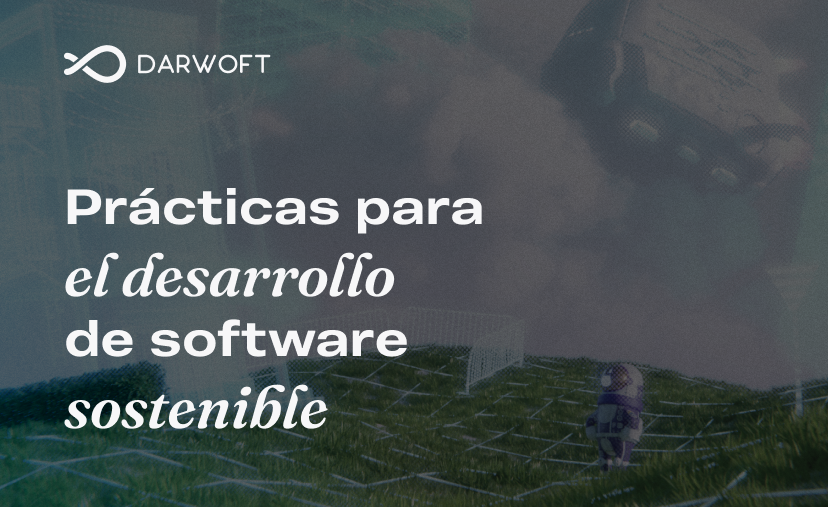The use of web and mobile applications is constantly increasing. Living in the digital age makes companies want to have an intuitive app that anybody can use. For this reason, it is essential to understand that each person has unique characteristics and uses apps in multiple different ways.
According to the World Bank Organization, about 15% of the world population has one type of disability. Therefore, when developing a web or mobile application, it is key for programmers to think about its usability from all possible angles so that it can be inclusive for each user, independently of their abilities. Then, before the release of a software product, it is advisable to perform an accessibility test.
To understand the importance of Accessibility Testing, it is necessary to review the following concepts:
- What is Accessibility Testing
- Types of disabilities
- Standards followed for Accessibility Testing
- Legal context
- How to perform an Accessibility Test
-
What is Accessibility Testing?
In the software industry, Accessibility Testing refers to the set of standards that must be followed for the definition and development of an application, so that the final product can be understood and fed by all kind of users, beyond individual limitations, whether technical, physical, or cognitive. All users should be able to have access to any type of software product and reach the same level of understanding, navigability, and cybersecurity.
-
Types of disabilities
Before getting to know how an accessibility test can be implemented, it is important to consider the different types of disabilities that exist.
In general terms, disability can be broadly categorized as permanent or temporary
What is a permanent disability? A permanent disability is a lasting disability that does not enable a person to do their daily activities as they used to before having an injury. On the one hand, permanent disabilities can be related to a physical impairment, such as not being able to walk or use a part of the body to perform a task. Hearing loss or visual impairment are also included in this category. On the other hand, there are cognitive disabilities, i.e., information or intellectual disabilities, such as lack of concentration, or memory or speech disorders, just to name a few.
What is a temporary disability? If someone has a temporary disability, that person is unable to perform an activity for a short period of time due to illness or an accident. Breaking an arm or a leg can be an example of a temporary disability.
Considering people may have different abilities, applications must be built to be capable of following any user's order easily.
-
Standards followed for Accessibility Testing
Software designers, developers, and testers can check whether the application they are building is accessible. To this end, IT industry organizations, such as the Web Accessibility Initiative (WAI) of the World Wide Web Consortium (W3C), created a guide called “The Web Content Accessibility Guidelines” (WCAG), which describes some standards that must be followed to make websites or applications accessible to everybody.
The guidelines define a rank that helps testers assess the level of accessibility of a software product:
- A (lowest or Must): the application or the website meets the minimum and mandatory requirements.
- AA (mid-range or Should): the application or website meets more than the minimum and mandatory requirements.
- AAA (highest or May): the application or website meets all the requirements and achieves an optimal level.
These levels vary depending on the organization and the product.
-
Legal context
In order to assure users easy and complete access to applications and prevent discrimination, the law regulates that the aforementioned standards are followed. In the USA, the Americans with Disabilities Act of 1990 (ADA) prohibits discrimination against any person who has a disability; a law that is applied to different sectors. The first five sections are about employment, state or government agencies, web pages, audiovisual material, and media. The Communications and Video Accessibility Act (CVAA) is similar to the ADA but more specific. In the European Union, there is the European Standard for Digital Accessibility Act, and, in Argentina, the Accessibility to Information on Webpages Act that also protects people with disabilities.
Another example of US regulations is section 508 in the Rehabilitation Act of 1973, which states that government agencies are obliged to make all electronic devices accessible by adding tools that help people with disabilities use them, either for employees or for the general public.
In a software company, the SCRUM team needs to focus on section 3, the Americans with Disabilities Act of 1990 (ADA); web pages. Otherwise, companies can be sued. A survey carried out by a law firm that specializes in accessibility lawsuits has found that in 2017 lawsuits increased 177% compared to 2018, and the number of cases rose again in 2020, especially after the pandemic started when more people had to work, study, or run errands on line.
Anyway, software professionals always need to bear accessibility in mind, even if there is not an organization to regulate it, in order to build more inclusive software products.
-
How to perform an Accessibility Test
The Product Owner needs to assess which types of disabilities the target audience may have and which standards must be followed to simplify the user experience.
If the team is developing a desktop application, the PO should have in mind that some people are not able to use a conventional keyboard or mouse to give orders to the program. In this case, there should be different options available on the application, such as voice dictation to facilitate the user journey. If the person has a hearing impairment, alerts, vibration for notifications, or visual interactions are the solution since they can see the cell phone move or the screen light up when they receive a call or a message.
If the app is targeted to visually impaired people, it may include an option to zoom or enlarge the page, so a tool, such as a reader, is ideal for that. Tools that analyze contrast are also of great help to get the right contrast and not let the person feel fatigued. A website can be easily analyzed using a Color Contrast Analyzer tool. This kind of tool can rapidly test the contrast between the color of an element, be it a text or an image, and the color of the background of that element. Immediately, the program evaluates the contrast and shows a graphic with the results. UX/UI designers are able to read and understand the results to make the appropriate changes and enhance the design of the website.
Speech recognition is another essential tool. It can be found in the Systems Preferences section. There is an option called “voice control.” You can activate it every time it is necessary. It has two options: “sleep” and “wake up.” To give simple commands, for example, the person can say "click" plus “the name of an application,” such as "click" plus "notes," so the tool opens the app.
Another tool to analyze contrast is the AX browser. This plugin is installed directly from Chrome. The user must create an account to start using it. The tester can scan the entire page or just sections of a page. The scanner verifies whether the elements of the page are in the correct order or if they overlap. If the tester scans the page and the banner reports issues, it means that the website does not meet the requirements listed in the guidelines and they must be solved. When issues are classified as critical, the website does not meet the minimum requirements. The tool also saves all the changes and generates detailed reports.
Concerning cognitive disabilities, for instance, the design of the application must be easy to understand, so that the user can track or find the information quickly without too much mental effort. If the app makes the user waste their time, they will just get frustrated and, consequently, close the tab. Filling a form should not require a great effort.
Another important tool is to have a language manual, transcription, or subtitles so that the audio can be transformed into text or vice versa. Several online academies have already included these tools.
As it was already mentioned, a temporary disability is that one caused by an accident or something spontaneous, that is, it can happen at any time. What it hasn't been said yet is that it can also be a sort of cultural barrier. For example, a person who wants to use an ATM in a foreign country may find the language a barrier. Having an option to switch languages is a must these days. Some online stores or e-learning sites choose language manuals, transcription, or subtitles so that audios can be transformed into text or vice versa. English and Spanish are two of the most selected ones.
Watch Darwoft’s live demo (Spanish version):
Please, contact us if your business needs software experts to revamp or create a brand-new website for you.
Our teams are eager to help you!